Payment & Billing:
You can start a new membership or update your membership within the payment and billing section of the platform.

Within the My Account page, you can select the plan that works best for you. Plans can be updated at any time if you need access to more copyrights or agreements than you originally anticipated.
To select a song safety plan, click the "Start Now" button on the plan you'd like to select:

When you select the plan you'd like, you'll be directed to the payment page:

Here you can either enter your credit card information or select the Google Pay option. Click "Pay" to complete your purchase.
You'll be directed back to My Account page with details on your purchase:

in this example, we purchase 3 copyrights and 6 agreements.
A record of your monthly copyright purchases and the associated government filing fees can be found here. This is an ongoing account of all purchases made within the song safety platform.

Canceling Your Account:
To cancel your account, please reach out to our service team via chat and we'll assist you with canceling.
Connect via Chat:
- Reach out to us using the chat feature icon on the dashboard. This allows us to capture the necessary information quickly and efficiently.
- Click the chat icon located at the bottom right of the copyright dashboard screen
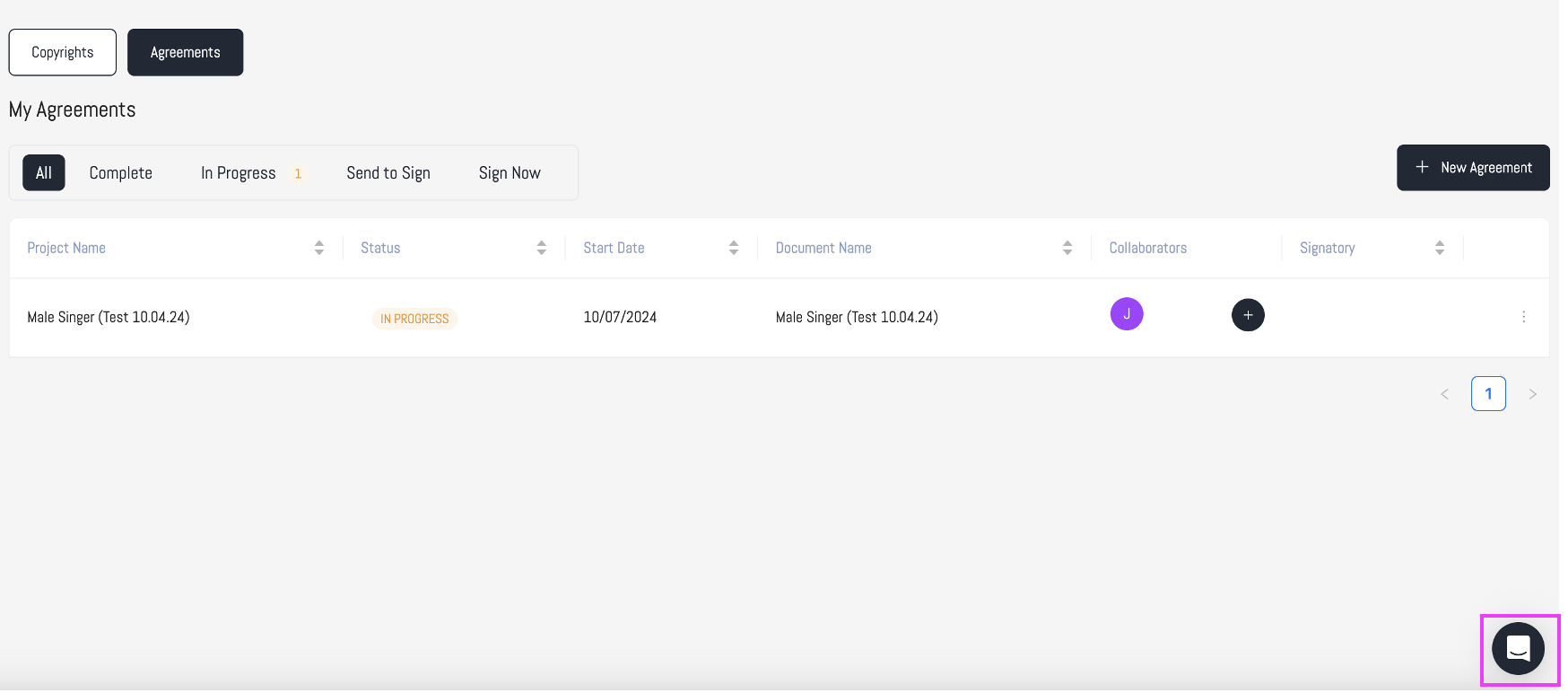
- Start chatting with a member of our team:

We're here to help, so reach out any time!
Was this article helpful?
That’s Great!
Thank you for your feedback
Sorry! We couldn't be helpful
Thank you for your feedback
Feedback sent
We appreciate your effort and will try to fix the article