How to Create a New Agreement:
1. Navigating to the Dashboard

2. Accessing Agreements
- Click on the "Agreements" button to view all of your agreement details.
3. Initiating a New Agreement
- Click the "New Agreement" button to start a new agreement
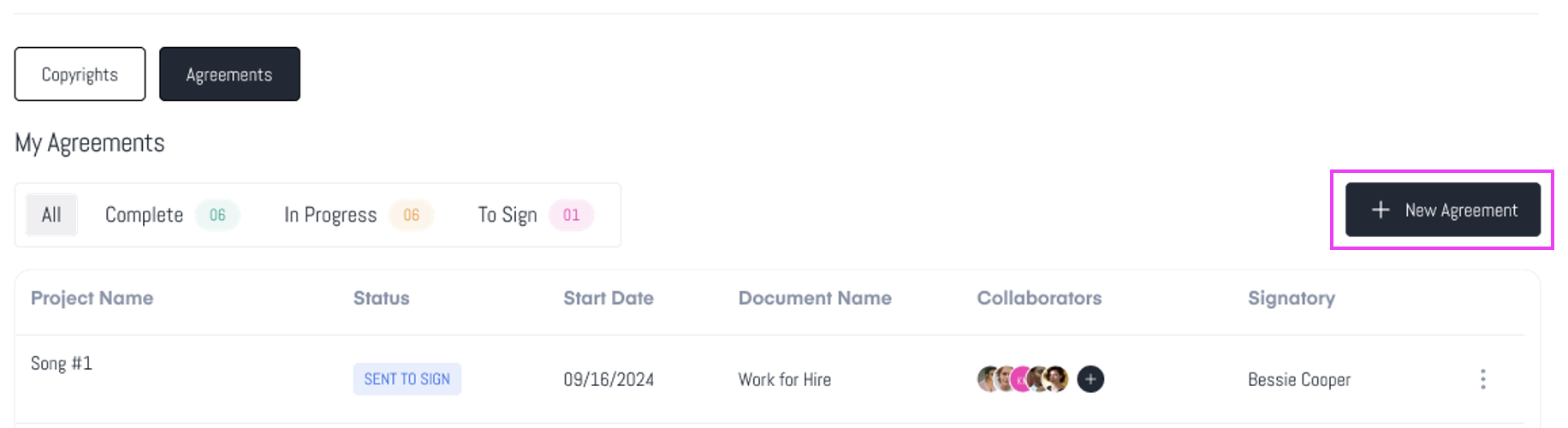
4. Navigating to the Agreements Template
- You will be directed to the "Agreements" Template section of the platform.

- The Music Agreements Templates are organized by parent group with role specific contracts nested underneith each parent group.
- To view the role specific contracts click the type of agreement you would like to start and the additional agreements will appear in the window below.

5. Choosing a Music Agreement Template
- You are now in the music agreement templates section. Here, you'll find a variety of agreements perfectly crafted for every role you're collaborating with. Need a contract for a female singer? Just click "Female Singer" and voilà—your customized agreement is ready to go!There are many musical agreements to choose from. Each agreement is specifically tailored for role of the individual you'll be working with. Need a contract for a Female Singer, click Female Singer and you'll have a agreement ready for you!
6. Selecting a Music Agreement
- Click the music agreement icon that you would like to use.

7. Viewing the Document Overview
- You'll be directed to the agreement overview page once you've selected the agreement type and collaborator role.
8. Understanding the Agreement Details
- The overview provides important information on the agreement you are about to use, such as when, how, and important considerations about why you are using it.

9. Reviewing the Document
- You can review the agreement and its language by scrolling through the viewer window to ensure it's the correct document. Please note that full scrolling access is available only to subscribed members of the platform.

10. Creating a New Project with the Document
- Click the "Create New Project with This Doc" button.
11. Launching the New Project Window
- This will launch the "New Project" window. You will input the "Project Name," "Document Name," and a quick project summary here.
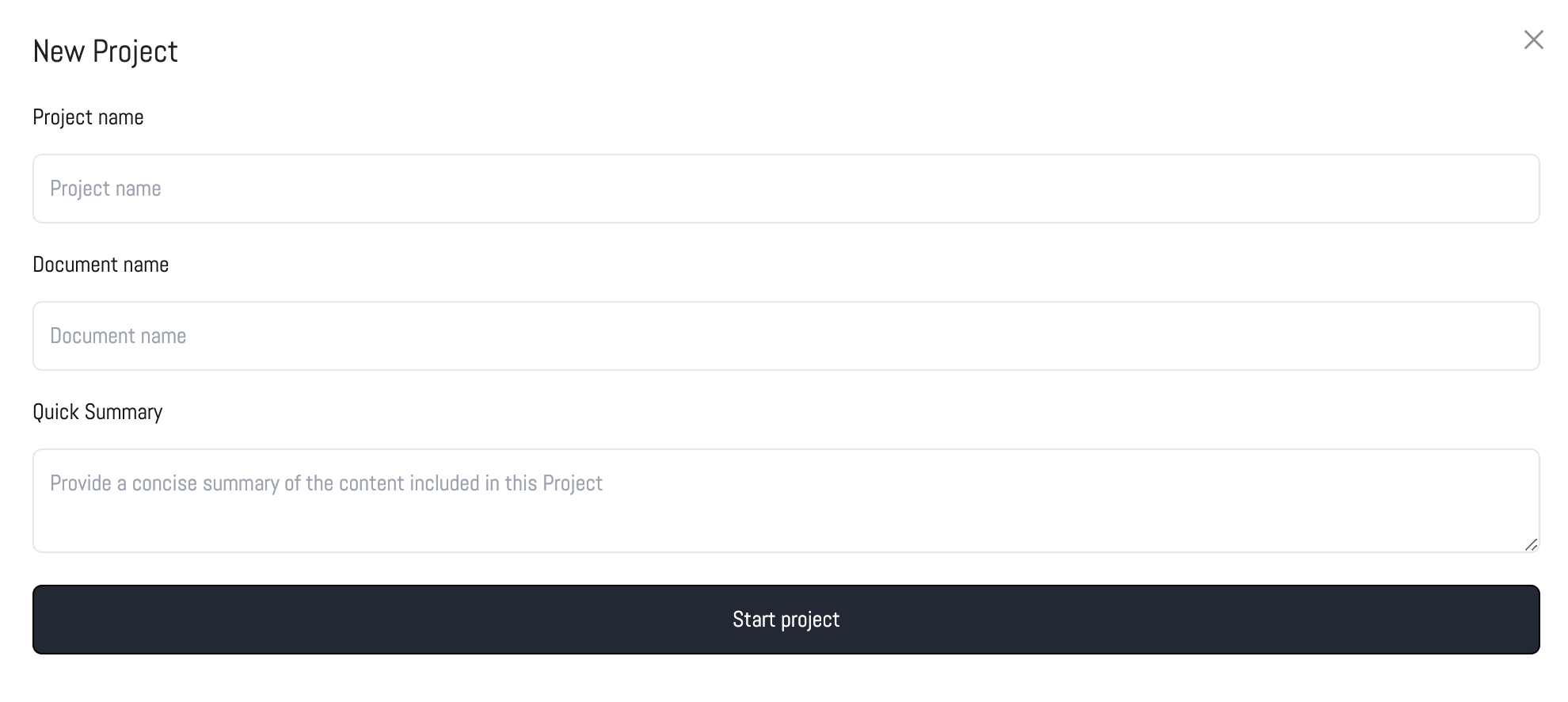
12. Starting the Project
- Click the "Start Project Now" button.
13. Editing the Document
- This will take you to the editing window, where you can customize and update the document before starting the collaboration phase of your project. Don’t worry—you’ll still be able to make edits once you're in the collaboration space of the platform!

14. Moving to the Collaboration Phase
- Once you edit the project, click the "Continue" button, and you'll move into the collaboration portion of the platform, where you can work with the talented musicians you're collaborating with!

Next, you’ll enter the collaboration space, where you can invite collaborators, leave comments on the agreement, and more. Click here to learn more.
Was this article helpful?
That’s Great!
Thank you for your feedback
Sorry! We couldn't be helpful
Thank you for your feedback
Feedback sent
We appreciate your effort and will try to fix the article